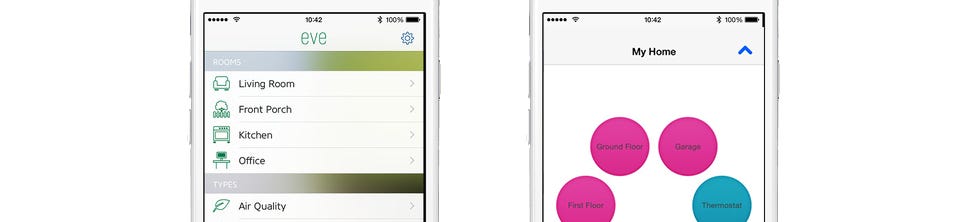Home Smart Home: A Primer on the Internet of Things for the Smart Home
I’m about to move to a new house. I’m the kind of guy who, rather than thinking deeply about wallpaper patterns or which Crate & Barrel table to get, spends his time thinking about the optimal setup of the TV and speakers in the living room, how to ensure wall-to-wall WiFi coverage, or how to get the best possible sound in the kitchen.
So it’s timely and exciting that in the last few years, several trends have converged so that the promise of the connected home — the smart home — is, at last, beginning to be realised. Vastly cheaper and faster semiconductors, widespread smartphone adoption, and a new slew of low-power wireless mesh networking standards have all enabled a new generation of connected products to emerge: everything from LED lightbulbs, digital locks & networked sound systems to intelligent thermostats, video doorbells, and wireless HD cameras. Oh, and the WiFi Crock-Pot.
For me, it’s been useful to think of smart home products in four general categories:
The Devices Themselves
Devices are the ultimate actors in the smart home. They dim lights, switch things on or off, open locks, and turn motors. Some are sensors: proximity, movement, moisture etc which can trigger other devices to spring into action to take place. Some are physical switches which you can use instead of getting out your smartphone just turn on the lights.Protocols & Standards
A smart home needs a way for all the devices in it to be discovered, networked and controlled. You’ll have heard of WiFi and Bluetooth, but there’s a new generation of standards and technologies which deal with the specific challenges of low power, low range, high-reliability use cases.Controllers & Hubs
Controllers and hubs manage all the devices in your smart home and connect them to your phone and the internet beyond. They’re the parts of the system which actually issue the commands to turn on the lights, set the temperature or play your favorite podcast when you walk in the door.Apps & Services
Once you’ve invested in all these smart devices, you want to be able to elegantly control and manage them. Most smart home products come with their own app, but there are third-party apps and services which add value on top: perhaps by providing a simpler interface, or by acting as aggregators between the multiple smart devices in your home. This is a fast-growing category, so it’s worth showcasing a few examples.
Let’s investigate each layer in turn:
1: The Devices Themselves
In the last few years, there’s been an explosion in connected devices for the home. We’re long past the days of the pointless internet-connected fridge — today’s devices offer real utility: being able to remotely open your front door when you have a package delivered while you’re at work is actually pretty useful.
I don’t have space to go into much detail here, but here’s a limited listing of some of the most prominent connected devices for the home:
Lightbulbs: Philips Hue, Lifx, Osram Lightify, Elgato Avea, Stack, GE Link, Lumen
Smartplugs & Lamp Dimmers: Belkin WeMo, Zuli, iHome
Door Locks: August Smart Lock, Schlage Sense, Yale, Kwikset Kivo, Glue Home
Doorbells: Ring, Skybell, August Doorbell
Garage Door Openers: Chamberlain MyQ, Garageio
Music & Audio: Amazon Echo, Sonos, Bose SoundTouch
Physical Controls/Switches/Buttons: Flic, Amazon Dash, Den
Thermostats/HVAC: Nest, Ecobee, Honeywell Lyric, Nuheat Signature
Appliances: WeMo Crock-Pot, Smarter iKettle & Coffee Maker
Integrated Systems: Samsung SmartThings, Belkin WeMo, Insteon, LightwaveRF, Elgato Eve, Wink
2: Protocols & Standards
A connected home is about, you know, things being connected together. To make that work, you either need to buy all your smart home products from a single manufacturer (not awesome for choice, price or longevity) or, better, buy products from multiple manufacturers which employ technologies and standards which let them work seamlessly together.
But right now, this is nowhere near as simple as it should be. There are multiple competing smart home networking technologies each with their own idiosyncrasies. Some manufacturers are playing a game of vendor lock-in, while others support multiple standards making compatibility easier if more complex. So today, it’s still valuable to have a basic grasp of the various underlying technologies smart home products use. It’ll help you take better buying decisions and make it easier to successfully build an integrated smart home. Here’s a quick guide:
ZigBee
ZigBee is a low-power wireless networking technology that creates ‘mesh networks’ — this means every ZigBee device in your smart home works together acts to extend the range and robustness of the network. For ZigBee devices to be controlled via the internet or your smartphone, you need a ‘bridge’ or ‘hub’ which, literally, bridges your ZigBee network to your home WiFi network.
ZigBee is probably the most open of the connected home protocols. Just like WiFi, it’s a standard developed and certified by the IEEE and promoted by the ZigBee Alliance — a group of chipset and product manufacturers. It’s not owned my one manufacturer in particular. This means a wide range of vendors use ZigBee in their products.
But there’s a catch: ZigBee devices all use the same wireless communications protocol but ZigBee standardizes multiple control protocols (known as ‘Application Profiles’). This means not all ZigBee-enabled devices will work together. For example, Philips Hue uses the ZigBee Light Link profile. But some ZigBee-based bulbs use the ZigBee Home Automation profile, so they won’t necessarily cooperate. Confused? You should be.
Furthermore, some manufacturers explicitly prevent their ZigBee-based devices from working with those of other manufacturers. Net: you need to do a bit more digging to guarantee they two ZigBee devices will actually play nicely together.
On the upside. ZigBee uses the same frequency worldwide, so ZigBee devices from the same manufacturer will work regardless of where you bought them (assuming voltage compatibility).
Z-Wave
Z-Wave is a proprietary technology created by Sigma Designs but it’s been liberally licensed to many manufacturers — giving a wide choice of brands from which to buy compatible smart home products. Unlike Zigbee which supports multiple control standards, Z-Wave is both a communication standard and a single control standard. The group which runs Z-Wave also takes more control over the device certification process meaning you can be pretty certain that any Z-Wave-branded device will work with any other: Z-Wave-enabled hubs will be able to discover and control all the Z-Wave devices in your home, regardless of manufacturer. This is a big win as it means if you decide to base your connected home on Z-Wave, then you’re not tied to one vendor (as you are with Insteon, for example). And, just like ZigBee, Z-Wave creates a mesh network to ensure robust signal throughout your home.
But there’s a small catch: Z-Wave is licensed for different frequencies in different countries; a Z-Wave device made for the US won’t work in Europe and vice versa. Given the voltage differences, you might already have to buy locally-sourced devices, but it’s worth being aware of. I nearly pushed the ‘buy’ button on a bunch of US-sourced components, then discovered they’d not work in Europe.
Weave (Google/Nest)
Weave isn’t a radio standard like ZigBee or Z-Wave, it’s a control layer that sits on top of those networks, along with others like Bluetooth and WiFi. It defines a common language for smart home device discovery and control — thus in theory, allowing all devices which imeplement Weave to discover and control all the others.
It’s being built into Android so will likely eventually compete with Apple’s HomeKit as an aggregation layer for controlling devices from different manufacturers. Weave was created by Nest (owned by the same company that owns Google). It’s how Nest’s devices talk to each other and how some devices in the Works with Nest program communicate with the Nest thermostat (some devices instead use Nest’s cloud API rather than Weave). While the Weave ecosystem today clearly orbits Nest, they’re hoping other manufacturers build in Weave support, but to date, adoption is limited.
The Insteon Protocol
Insteon one of the leading US brands making smart home products. But their products don’t use ZigBee and Z-Wave, they use a proprietary communications standard. The primary perceived advantage of their protocol is that it uses powerline networking in addition to radio waves to communicate between devices. This extra channel means Insteon networks should in theory be more resilient to interference, and can communicate over longer distances — though both ZigBee and Z-Wave are pretty resiliant. Insteon devices are also able to partially work with older X10 devices.
However, as Insteon is a proprietary protocol and isn’t even licensed to other manufacturers, you have to buy the hub and all your smart home devices from Insteon — the least open and interoperable option.
WiFi
Some smart home products connect directly to your WiFi network — the Belkin WeMo and Lifx ranges being notable examples. Because each device connects directly to your home WiFi network, there’s no need for an ‘bridge’ or ‘hub’ as in Z-Wave and ZigBee-based systems. That often means they’re cheaper — especially if you just have one or two devices you want to install.
There are downsides though: most of the other smart home protocols— particularly ZigBee, Z-Wave & Insteon — form mesh networks where every device actually acts as a router, further extending the range and reliability of the network. WiFi devices just connect to your existing home network, so you need to ensure you have good WiFi signal strength in all the places you want to site your devices.
WiFi devices are also a little less easy to setup. The other standards have simple pairing systems where you press a button on the device to pair it with your hub or phone. WiFi devices generally require a more laborious process where you first have to have your phone join a network radiated by the device, then you tell the device your home SSID/password before it finally connects. However, given you set these things up once, this may not be a big deal. Just don’t change your WiFi password though…
Bluetooth
While its been around since 1994, Bluetooth has been steadily evolving. Not just for wireless headsets and speakers, Bluetooth — especially Bluetooth LE — is a key technology for many smart home products. Once paired, Bluetooth devices can automatically reconnect when they come within range of each other making the technology perfect for applications which rely on presence — smart door locks for example, which might only unlock when you and your phone are nearby.
Today, Bluetooth is mostly used to connect devices directly with your phone (e.g. flic.io buttons) rather than with a central home hub (ZigBee and Z-Wave are more common in that scenario), but more and more hubs are being launched with built-in Bluetooth support which suggests more devices might eventually be able to use Bluetooth without connecting directly to your phone.
X10 — An Honorable Mention
X10 was the first real standard for connected home devices — it was developed way back in 1975. While there are still lots of X10 devices available, few of the modern consumer smart home platforms (SmartThings etc) speak the X10 protocol leaving this looking like a technology in decline. The only exception is Insteon which partially works with X10 devices, but mainly for backward compatibility reasons.
Summary
ZigBee and Z-Wave are the two leading modern wireless standards for smart home products where those products are destined to be part of a whole-home system. WiFi is still pretty prevalent for one-off connected devices (e.g. the crock-pot) or small/simple setups.
The competition between ZigBee and Z-Wave has been compared to a modern day VHS vs Betamax. I’m not sure it’s that divisive — in the VHS/Betamax case it was video rental stores’ desire not to stock two formats for every movie that forced a winner. But smart home devices aren’t rented out — they’re owned long term. It’s also perfectly possible for both technologies to live alongside each other — both the Samsung SmartThings Hub and the VeraPlus hub, for example, supports both protocols. The Verge has also published a great write-up of the competition between the two.
In an ideal world, consumers shouldn’t have to deal with all this complexity — you should just be able to buy a product off the shelf from any manufacturer, and it’ll just work. But for now, until the industry coalesces around a smaller number of standards and irons out the interoperability issues, it's worth knowing a little more about this layer of the smart home stack.
3: Controllers & Hubs
To make your smart home come alive, you really want your smart devices to work together and be controllable from a number of different surfaces: smartphone apps, physical buttons — sometimes, even your voice.
This isn’t trivial though — not all products and services play nice together out of the box. The most common way to link multiple smart home products together is through a hub, or through an app on your smartphone. Or both. Here’s a look at some of the common hubs and controllers you might consider for your smart home:
Samsung SmartThings Hub
The Samsung SmartThings Hub is a ZigBee and Z-Wave enabled hub which comes with a great app for iOS and Android. SmartThings also make a range of useful devices like smart plug, motion sensor, proximity sensor and even a moisture sensor. But the best part is that the hub will also be able to recognize and control devices ZigBee and Z-Wave devices from other manufacturers.
For example, the SmartThings app (via the SmartThings hub) can control Cree or Osram Lightify LED Lightbulbs. Just power them up, pair them with the hub and, voila.
SmartThings also has good partnerships with other controllers — in particular, anything you can control from the SmartThings app can now be controlled from your Amazon Echo — so its trivial to enable “Alexa, turn on the kitchen lights”.
SmartThings was acquired by Samsung in 2014 which means it has solid backing from a major consumer electronics vendor. This bodes well for broad support going forward.
Philips Hue Hub
The Hue Hub is, unsurprisingly, about powering your Philips Hue lightbulbs and fixtures. It uses ZigBee Light Link to talk to your Hue devices, and connects to your home WiFi/Ethernet network so you can control your lights from your phone both inside and outside the home.
Hue lamps will only talk to the Hue Hub, but the hub can also control pretty much any ZigBee Light Link-based smartbulbs such as those from GE Link and Cree. This means the Hue Hub is a pretty great option for folks wanting to build a whole-home wireless lighting system. The Hue app which control the hub is first class, and having the ability to control bulbs from a range of manufacturers means you don’t have to put expensive Hue lamps in every room.
Philips actually broke the ability for the Hue Hub to control non-Philips Light Link bulbs in late 2015, citing “an increasing number of interoperability issues”. But after a backlash from consumers, they backtracked and the hub can once again control non-Hue lamps. While this was a big misstep, their quick reversal shows Philips are closely listening to their nascent community — a great sign.
VeraPlus
Both the SmartThings Hub and the Hue Hub, while they’re able to control devices from multiple manufacturers, are really designed as the focal point for their own range of devices. VeraPlus is different in that it’s sold, by default, as a naked hub, ready for you to buy your own Bluetooth, ZigBee and Z-Wave devices to go with it. This makes it definitely a product for the more adventurous smart home builder as you have to do the legwork to determine device compatibility.
Logitech Harmony Hub
We don’t — yet — live in a future where everything in your home is wireless-network-connected. Lots of things like TVs and stereo systems still only have traditional infrared remotes. The Logitech Harmony hub is an internet-network-connected IR blaster that lets you bring control of these devices into your smart home system.
While the Harmony’s primary selling point is to let you use your smartphone as a universal remote control, you can also trigger Harmony “Activities” (a preset series of infrared remote control commands) from the SmartThings app, or from IFTTT (see below).
Some interesting things then become possible. You could use the push of a Flic button to trigger movie night where the TV comes on, the lights dim and your blinds close. Or, you could trigger the TV to come on for an hour every evening as a security measure, when your SmartThings system knows you’re away from home.
While other network-connected IR blasters exist, the Harmony Hub is the most user-friendly and works with the widest array of the major smart home systems.
Amazon Echo
The Amazon Echo is a voice-activated personal assistant for your home. If you thought tuning into a Pandora station with just your voice was pretty cool, asking Alexa (the entity you interact with through the Echo) to turn on the lights or open the garage door is one step beyond.
The Echo currently integrates with SmartThings, Insteon, Wink and Philips Hue. So if you’ve based your system one of these ecosystems, you can ask Alexa to turn things on or off, or brighten or dim your lights.
Nest
The Nest Thermostat was one of the first smart home products to capture people’s attention. It was, and is, beautifully designed, and provides real utility: it helps people save money on their energy bills by being smarter than their old timer thermostat.
The key value of products integrating with Nest is they can react to Nest’s ‘home’ and ‘away’ states, or feed Nest with extra information about when you’re in or out of the house to improve it’s prediction algorithm. The Nest ecosystem isn’t a solution for full-house control (e.g. master control of your lighting), so it’s not really comparable to SmartThings or HomeKit.
Apple HomeKit
HomeKit isn’t an app, it’s an iOS-managed database of all the HomeKit-enabled devices in your home. Similarly to the way the iOS’s HealthKit acts as a broker for all your health information between iOS apps, HomeKit lets any HomeKit-enabled device be controlled by any app which has integrated with Apple’s HomeKit iOS APIs.
The main benefit of HomeKit is that you can control your devices using you voice via Siri and via your Apple Watch which makes for some pretty futuristic experiences.
The bad news is that there’s not — yet — wide device support for HomeKit: SmartThings doesn’t support it, Nest doesn’t either. But given the prevalence of iOS devices among the demographic of people that are likely investing in smart home products, you can expect the range of HomeKit enabled products to inexorably grow over time.
The thinking here is that HomeKit is trying to act as the aggregator between all these connected home products, but this paradigm breaks down pretty quickly if, for example, your significant other uses Android rather than iOS.
4: Apps & Services
Besides the bespoke apps which come with most smart home products, there’s a number of folks building apps and services which tie together smart home products from different manufacturers. These have done the legwork of integrating with various smart home products’ APIs, so they act as aggregators to control many things at once or as connectors which let you link two systems together which don’t work together out of the box.
IFTTT (If This Then That)
IFTTT isn’t really an app, it’s a service that acts as the glue between various internet services and smart home systems. It’s like a digital Swiss Army knife. It lets you, for example, trigger a Logitech Harmony Activity from your Amazon Echo. Or, perhaps, IFTTT can make your Hue lights flash blue when someone @mentions you on Twitter — if that’s your kind of thing. In an open-standards-based utopia, IFTTT shouldn’t need to exist. But thank goodness it does.
Yonomi, Stringify & Muzzley
These are three startups which have built very similar apps. Rather than wait for systems like Weave or HomeKit to proliferate, or for manufacturers to coalesce around ZigBee or Z-Wave, these startups have taken matters into their own hands. Each has integrated with a number of popular smart home products’ APIs and SDKs in an effort to let you link them together. This is similar to SmartThings’ approach, but the intelligence is in their app and cloud service, rather than a hub which sits in your home.
Similar to IFTTT, you can think of these apps as smart home Swiss Army knives which bridge the gap between otherwise un-interoperable smart home products. The downside is that each apps has a somewhat limited set of products it works with — so if you’re going to rely on one of these as the virtual hub of your smart home, you need to check to see if it’ll work with the products you already own or are looking to buy. Nevertheless, for now, its a good thing these apps exist.
Elgato Eve & MyTouchHome
These are the two leading HomeKit controller apps for iOS. MyTouchHome is a pure HomeKit client — it exists to set up, manage, and control any device that’s Apple HomeKit compatible. The Elgato Eve app is ostensibly for controlling Elgato’s own Eve devices. But the app also acts as a full HomeKit client so it’s useful if you have one or more HomeKit-compatible devices — even if you don’t own any Eve devices.
Of the two, the Elgato Eve app is slightly slicker designed. It’s also free whereas MyTouchHome is $1.99. But they’re both worth playing with to get your head around how HomeKit works.
Where I Landed
After all this research, I’m going to purchase a SmartThings hub and a Logitech Harmony Hub. The SmartThings hub supports both ZigBee and Z-Wave — offering the ability to control a wide range of devices from many different manufacturers. Their app works on both iOS and Android and integrates with the Amazon Echo for voice control. SmartThings also easily integrates with the Logitech Harmony to let me control my sitting room TV, amp and cable box using the SmartThings app or the Amazon Echo.
The main missing pieces of this solution are: the ability to control my devices via Siri (there’s no HomeKit integration in SmartThings) and lack of integration with the Nest Thermostat.
How do we fix those?
Making SmartThings it work with Nest
This is where SmartThings’s secret weapon comes into play: the SmartThings IDE. The IDE is a proper development environment which lets you write custom code (or, for the less adventurous, copy and paste it) to get the SmartThings hub and app to interface with other systems that aren’t officially supported. It even links to GitHub to easily pull in libraries from there.
For a hacker like me, this really is the best of both worlds: An elegant app which supports a wide range of off-the-shelf hardware, with the blessing of the manufacturer to open the hood and tinker around. The IDE is how — with a little bit of copying and pasting code — you can get your Nest Thermostat and SmartThings Hub working together.
Making SmartThings work with Apple HomeKit
HomeKit integration is a little harder. Apple requires devices that want to be controlled by HomeKit to embed a special hardware chip in their hubs or devices. In classic Apple style, this is a way for them to exert control over who integrates with HomeKit. It’s the reason why anyone who purchased a Philips Hue Hub v1 had to buy a new hub (the v2) if they wanted to get HomeKit/Siri control over their lighting. Not awesome.
BUT, there seems to be a workaround. There’s an open source project called HomeBridge which can be run on a Raspberry Pi. This promises to let HomeKit discover your SmartThings Hub and the devices it controls. This isn’t a novice-level option — but if you’re comfortable with using a Raspberry Pi, editing text files and running terminal commands, you should be able to make this work. Disclaimer: I’ve not tried this myself, and its possible that a software update from Apple will break HomeBridge, given that it’s not an official Apple-certified HomeKit accessory.
There are also quiet, hopeful rumblings that SmartThings will officially get HomeKit support in the future. But like the Philips Hue v2 update, they might need to ship a new SmartThings Hub if and when that happens. Given that Apple and Samsung (who bought SmartThings in 2014) aren’t always the best of friends, I’m not going to hold my breath.
Next: Making it happen
We move to the UK in April 2016— and then the fun of actually wiring up our new home begins. I’ll report back and let you know how I get on.
If you’ve got experience with smart home products — either individually, or in trying to get them to work together — I’d love to hear your anecdotes in the comments below.
If you made it this far, thank you for persevering, and I hope you find this write-up somewhat useful.
Caveats
I wanted to be clear and open about the limitations, some self-imposed, of this review:
I don’t own (yet) any of these products. The statements above are based on my own internet research and a lot of reading of technical product manuals — not actually trying to wire these systems up for real. In this article, I tried to capture the essence of the research I’ve done for my own purpose. I do, however, own and love an Amazon Echo and a Nest Thermostat. In our household we have both Apple and Android smartphones — hence the interest in being able to use both types of phones, as well as the Echo, as control surfaces for the smart home.
I deliberately limited the scope of this article to major off-the-shelf products as much as possible. I know there are many many open-source & community-driven projects which can be used to link these disparate systems together. But implementing most of these are beyond the capabilities of the regular home owner. By focussing on what regular folks can easily buy in-store or online, and connect together without any soldering irons or coding, I hope to both show what’s now easily possible as well as expose the limitations and gaps.
I mostly focussed on products available or prevalent in the US (where I live now) and the UK (where I’m moving to). There’s likely other products in other countries which I’ve missed, but the US and European markets are both large and advanced, so they should be representative of the what’s available at the leading edge of mainstream.
I am not paid by any of the manufacturers mentioned. I’ve not been approached to endorse, review or link to any product. I collect no affiliate fees from any links contained in this article. If you’re a smart home product manufacturer, I’ll gladly test out your products for you and may even write about them, but I won’t act as a paid reviewer, or accept products in return for publishing positive articles or making endorsements.